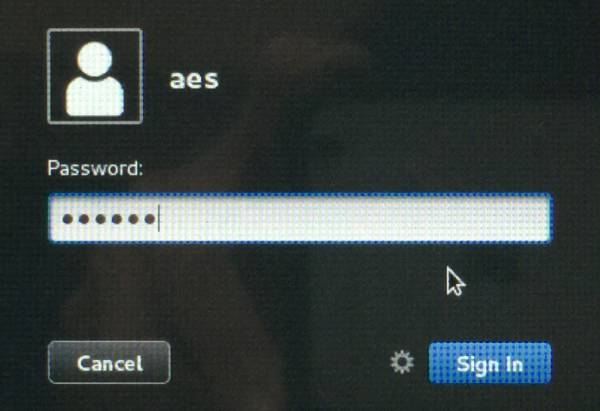meta data for this page
How to flash Linux Debian image file into emmc
1. Get into BIOS and make sure you are using 64bit BIOS on Open Frame Tablet before starting.
2. Get a USB Hub, a keyboard.
3. Get TWO USB disks at least 4GB and format them in FAT32 file system.
4. Download Clonezilla from here (Update on 2016/8/31) decompress the zip file to one of the USB disks at root directory.
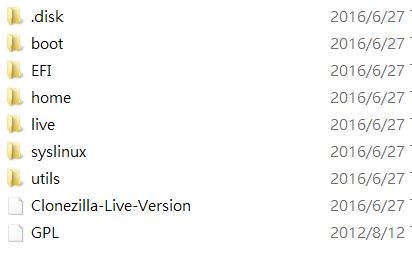
5. Download Debian 8 image file from here (Update on 2016/8/10) decompress the zip file to another USB disk at root directory, do NOT change files structure.

6. Plug all USB disks and keyboard to OFT-XXW01, Power on the system and press “F12” to get into Boot Manager of BIOS. Please select USB Disk as boot device to boot up the system.
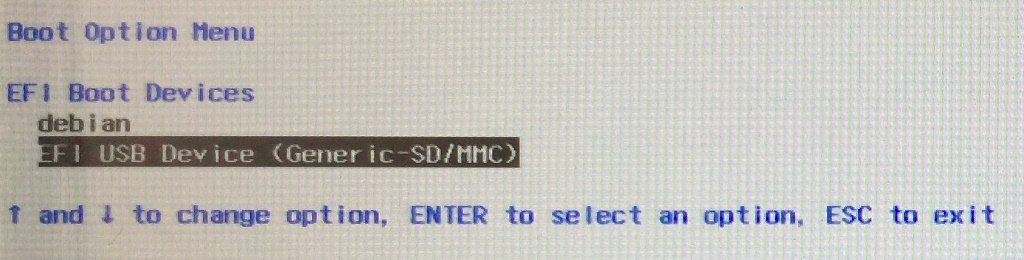
7. Please select the first option as below then press “Enter”.
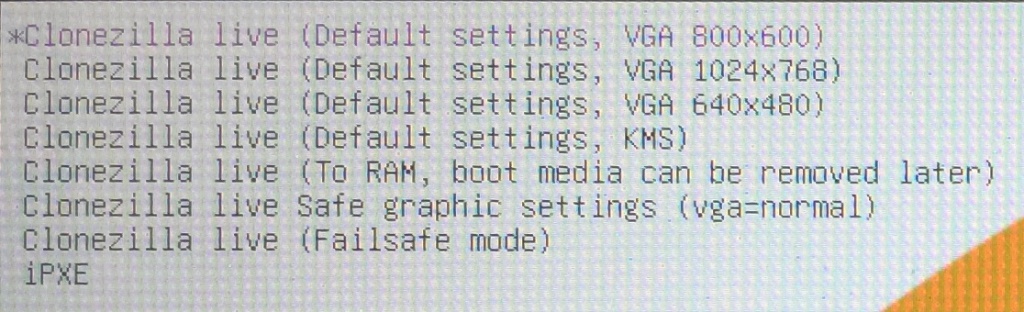
8. Choose language then press “Enter”.
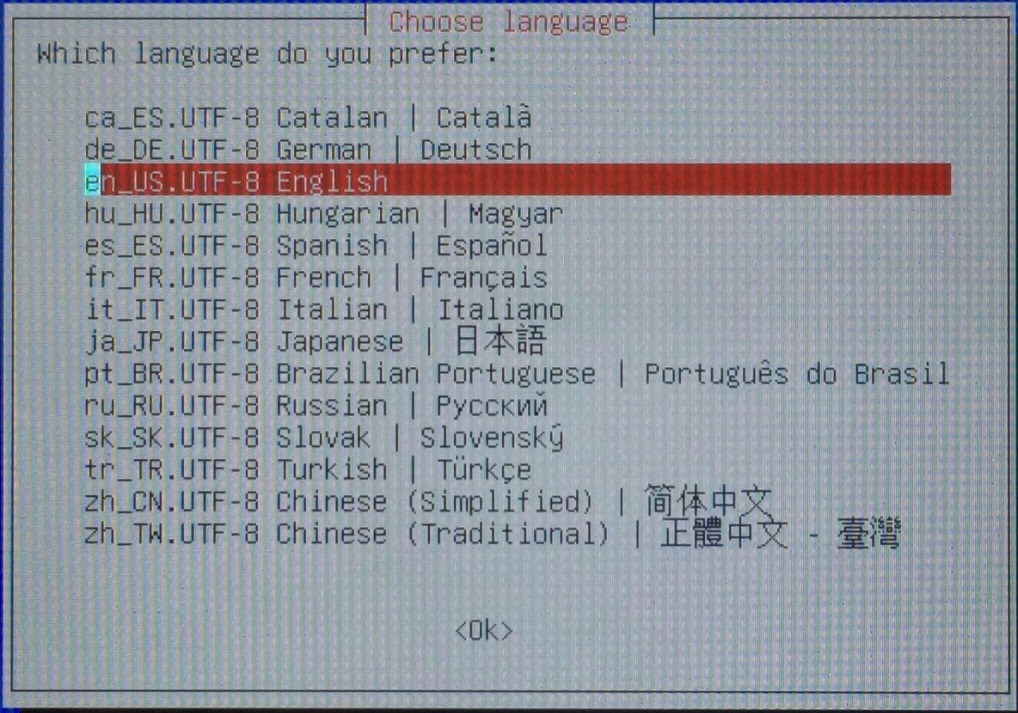
9. Use default setting and press “Enter”.
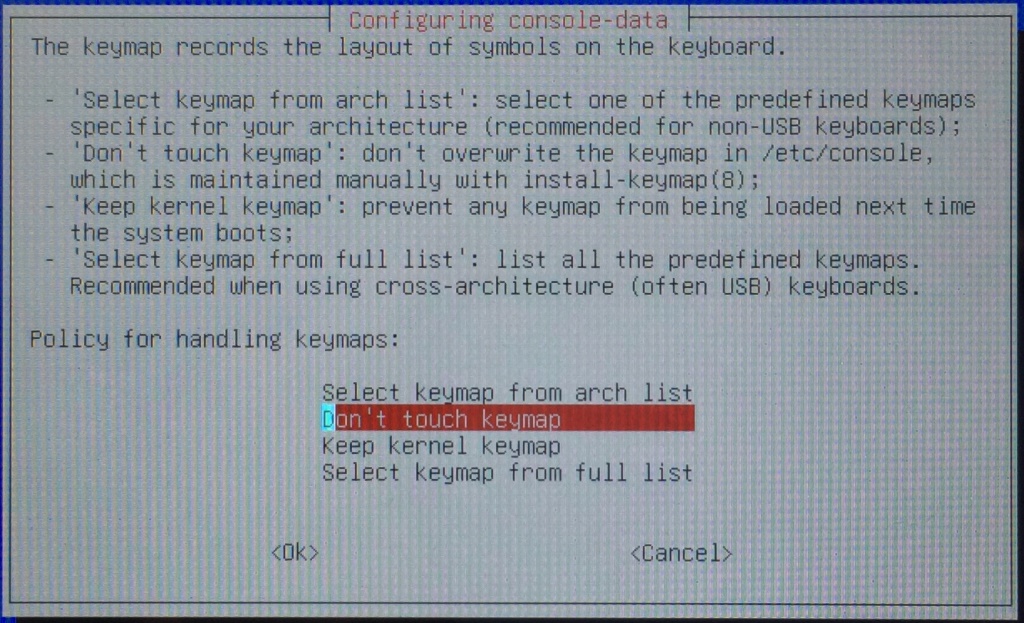
10. Use default setting and press “Enter”.
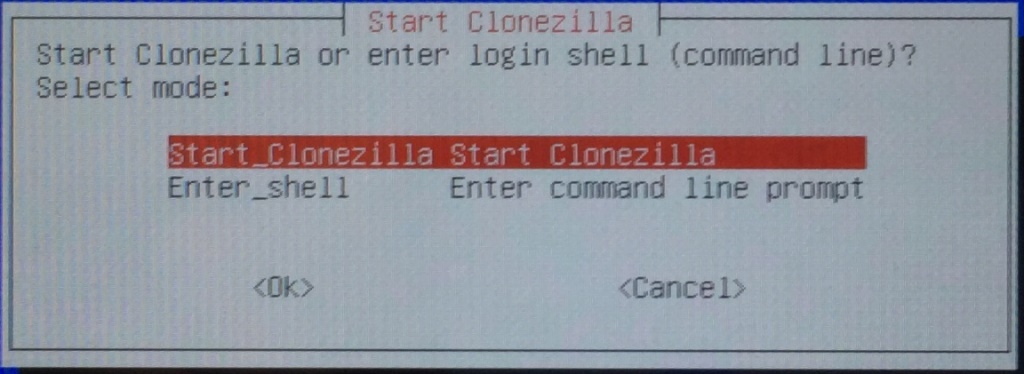
11. Use default setting and press “Enter”.
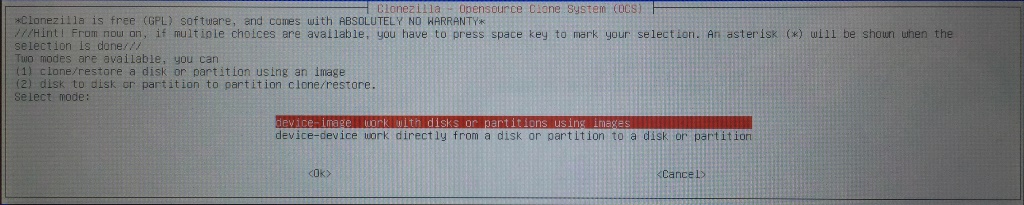
12. Use default setting and press “Enter” then press “Enter” again to continue.
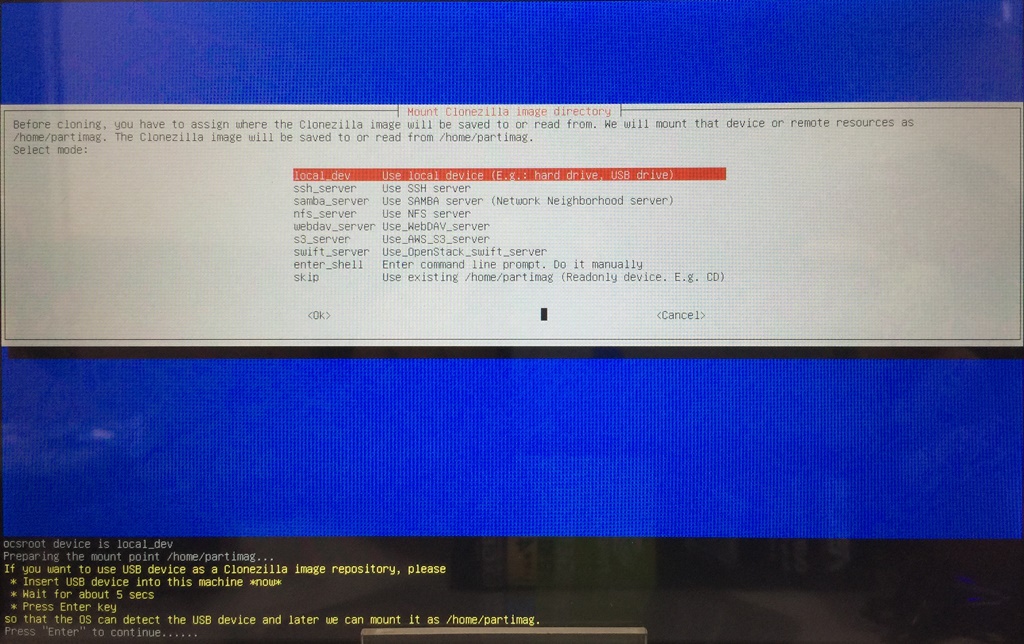
13. Press “Ctrl-C”.
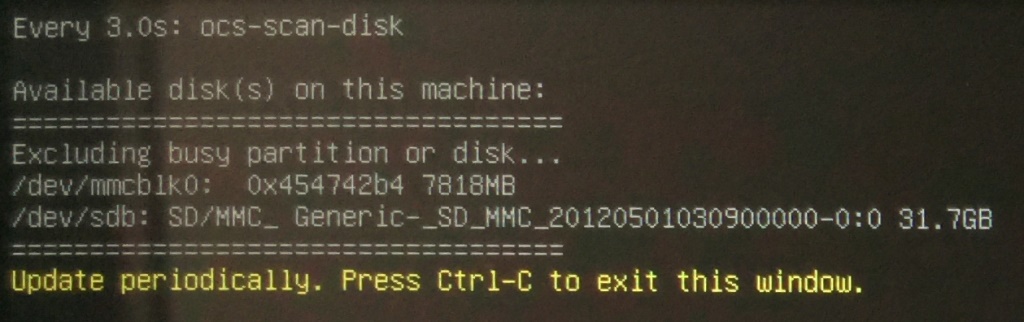
14. Choose “sbd1”(where Debain image located).
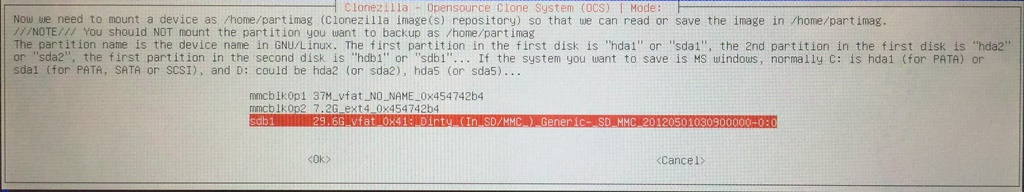
15. Press “Enter”.
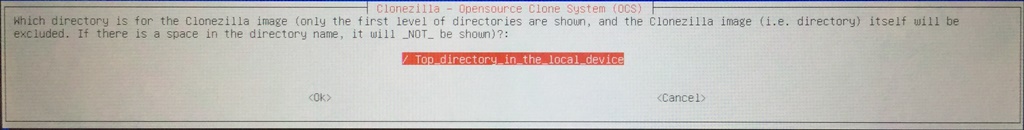
16. Press “Enter” to contiune.
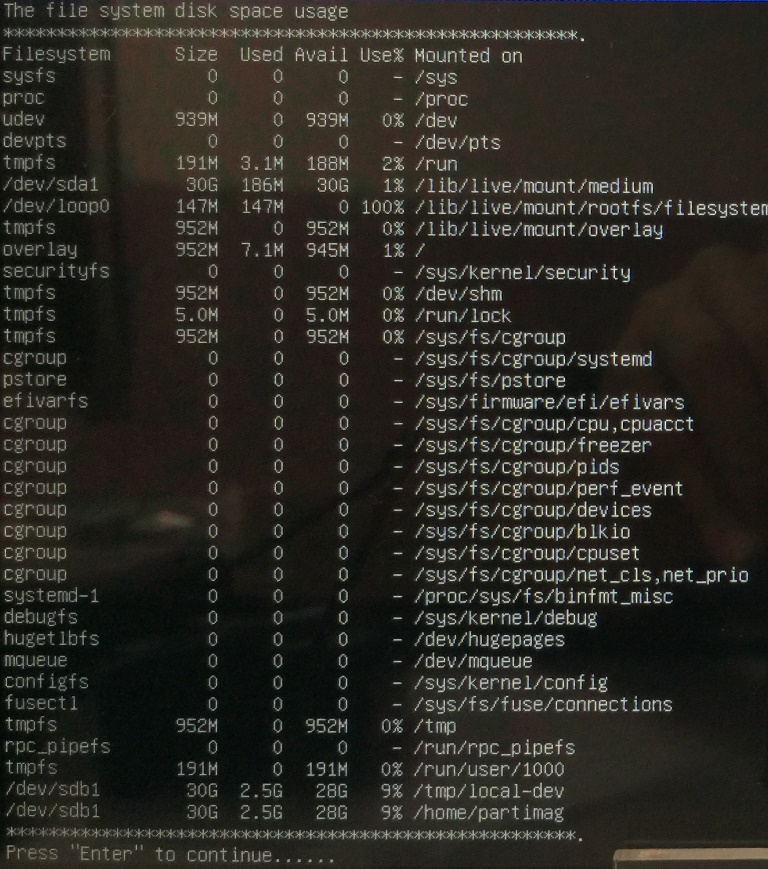
17. Use default setting and press “Enter”.
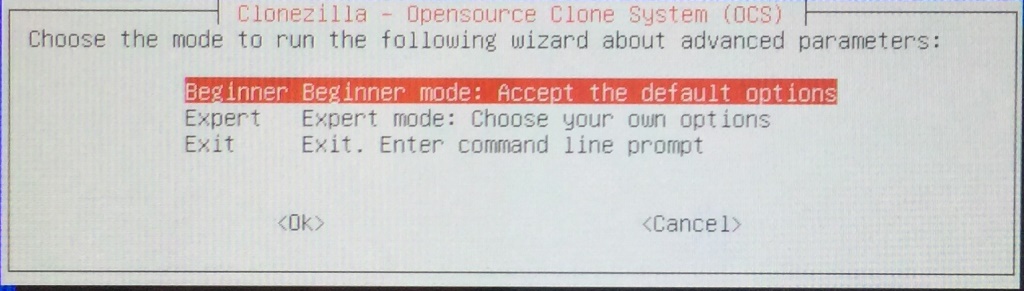
18. Choose “restoredisk” and press “Enter”.
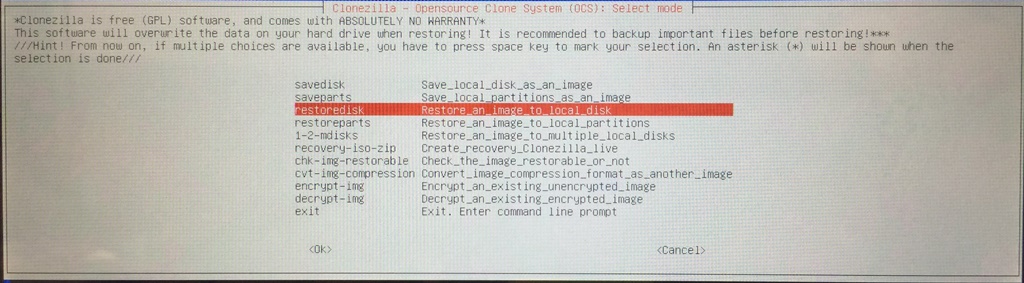
19. Press “Enter”.
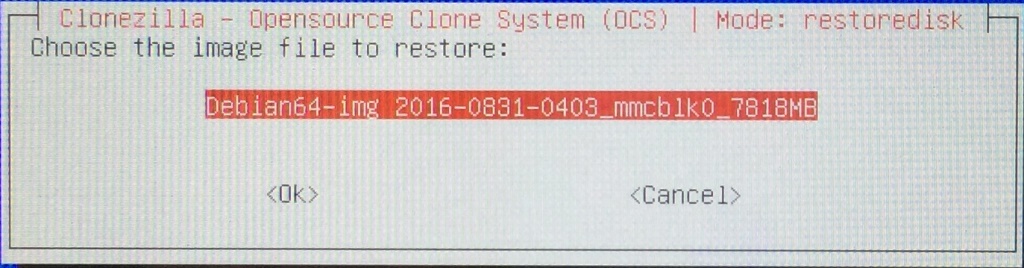
20. Press “Enter”.
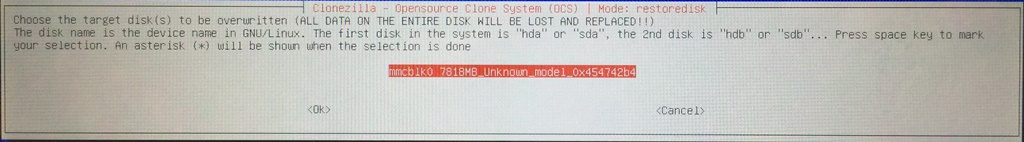
21. Choose “No, skip checking the image before restoring” and press “Enter”.
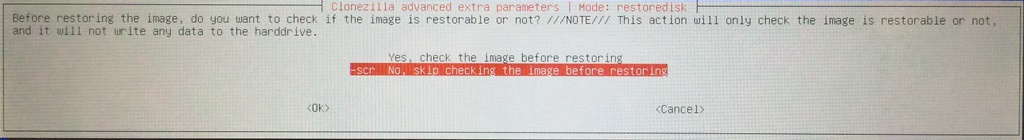
22. Press “Enter” to contiune and press “y + Enter” twice to confirm.
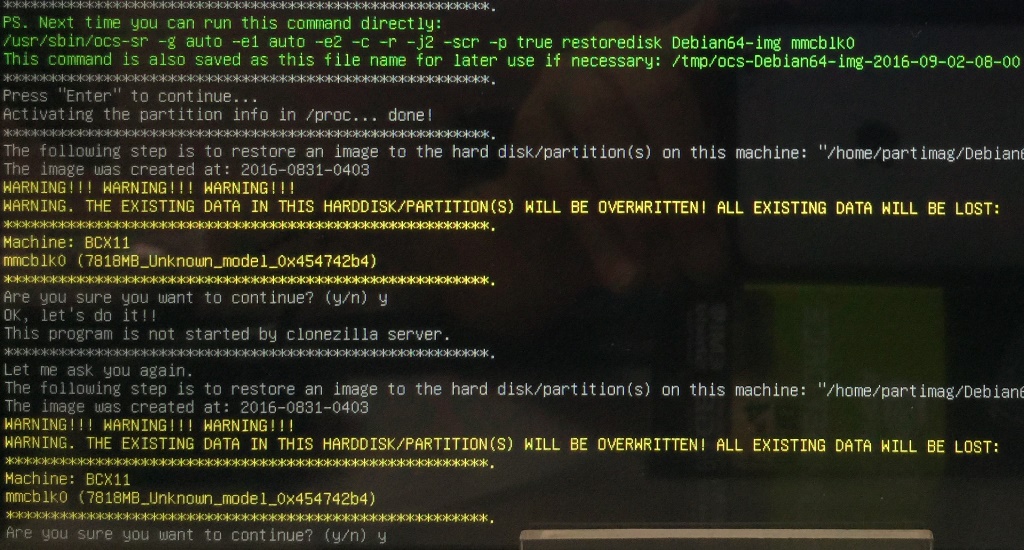
23. Wait until restore process finished.
24. Select “poweroff”. Please remove DC input and USB disk and then power on system again.
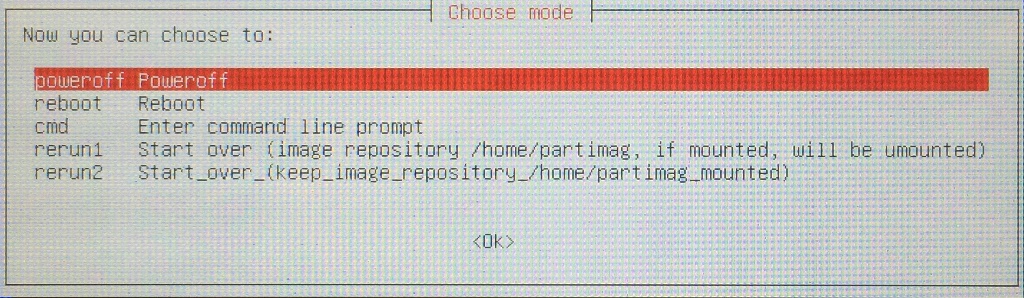
25. Default user name is “aes” and password is “123456”.