meta data for this page
OFT-XXW01 Windows 8.1/Windows 10 Installation Process
To Install Windows 8.1/Windows 10 image on OFT-XXW01, you will have to follow process below to restore to eMMC.
1. BIOS update : Please refer to this link to update BIOS to 32bit version.
2. Download Windows image from hyperlink below :
Windows 8.1 (20160419 update)
Windows 10 with 2016 LTSB Entry EPKEA License (20161122 update)
3. Decompress zip/rar file and copy contents of \WinPE\ to root directory of a USB disk in FAT32 format.
4. Copy Ghost32.exe & .GHO file to USB Disk as well.
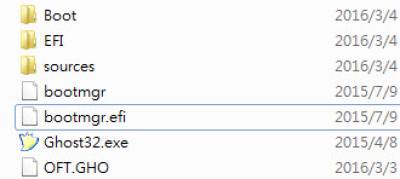
5. Plug the USB Disk in USB port of OFT-XXW01 and press “F12” on USB Keyboard when you power on it.
6. Select USB Disk as boot device.
7. Use command below to erase partitions on eMMC :
1)diskpart.exe 2)list disk 3)select disk 0 (Please select the partition in 29GB) 4)clean
8. Power off and Power on again, then boot from USB disk.
9. In WinPE command prompt, please key in “C:” and run “Ghost32.exe” to restore Windows image.
10. Please select “Local” ⇒ “Disk” ⇒ “From Image”, select “.GHO” file, select “Drive 1” to restore image


